|
|
Post by RavMahov on Dec 4, 2012 11:15:25 GMT -5
Well, though so. Read whole tutorial to know about useful tips, too.
|
|
Roobar
Junior Member
 
Posts: 36 
|
Post by Roobar on Dec 30, 2012 15:30:08 GMT -5
Wow! That's a neat solution out there! Thanks for posting this! I've tested it and I got a playable experience. Still maybe a bit slow, but far better than it was before. Unfortunately, I don't play this game in window mode. I prefer in full screen mode, but this app doesn't fix this. If I resize the window to the whole screen, the framerate drops significantly. And if I force it to run in full screen mode, the game runs just the same as without this app. And the level editor is still not working for some reason, but I would like to know if someone did manage to run it.
Oh well. At least is something.
Btw I haven't played new mods or map packs for a few years. I would like to take my hands on some new good one! ;D Any suggestions?
|
|
|
|
Post by RavMahov on Dec 30, 2012 20:07:33 GMT -5
Try Pasqui's config and/or double speed option in game to gain performance boost.
|
|
|
|
Post by The Evil One on Dec 30, 2012 20:09:03 GMT -5
Wow! That's a neat solution out there! Thanks for posting this! I've tested it and I got a playable experience. Still maybe a bit slow, but far better than it was before. Unfortunately, I don't play this game in window mode. I prefer in full screen mode, but this app doesn't fix this. If I resize the window to the whole screen, the framerate drops significantly. And if I force it to run in full screen mode, the game runs just the same as without this app. What is your screen resolution? If your screen height is bigger than 1280 px and width bigger than 960 px, you can set the windows size as 1280×960 (double the resolution of 640×480), which might seem nicer. At least for me it did. Btw I haven't played new mods or map packs for a few years. I would like to take my hands on some new good one! ;D Any suggestions? There are may good new episodes there at PK2Lib. As an administrator I should probably be somewhat neutral about the "quality" but I think I'm gonna suggest Xyard's Rooster Revolution. I have to warn you that it is a most hard episode, watch out. Other good episodes are all Rajdh & Kiolp's episodes, metso makes good levels... there are many. You could also try out my episode Raven Island, a bit old (and not as good as I thought it was before) and impossible-ish episode. |
|
|
|
Post by RavMahov on Dec 30, 2012 20:16:23 GMT -5
Ivan islands maybe.
|
|
|
|
Post by The Evil One on Dec 30, 2012 20:19:04 GMT -5
Hehe, wiivn is Iv4n (if I haven't mistaken very badly...).  |
|
|
|
Post by RavMahov on Dec 30, 2012 20:20:54 GMT -5
Well, it's a compliment, then.
|
|
|
|
Post by sahwar on Dec 31, 2012 0:35:03 GMT -5
Hehe, wiivn is Iv4n (if I haven't mistaken very badly...).  I also think that this is the case here.  And, yes, iv4n's maps are among the best, I agree, RavMahov. |
|
Roobar
Junior Member
 
Posts: 36 
|
Post by Roobar on Dec 31, 2012 5:55:54 GMT -5
RavMahov with the double speed option is too fast. The Evil One my resolution is 1920x1080 so your suggestion to higher the resolution is probably the best and is doing the trick with a little loss of framerate. I'll try some of the episodes. Hah! PK2 lib Christmas outfit looks kind of familiar  Any suggestions for the editor? Thanks all for the comments! |
|
|
|
Post by RavMahov on Dec 31, 2012 6:38:52 GMT -5
Try double speed in game and Slow Down in DxWnd (Generic). About the editor, never tried to run it through DxWnd, but if it's problem with cursor, then try some of mouse options. Will look into it.
|
|
|
|
Post by xyard on Aug 26, 2013 12:38:19 GMT -5
I have windows 8 now and I tested without dxwnd and it didn't even run it. I mean it crashed when I ran it but it didn't say any error information etc. Then I tested with TEO and he helped me to get right settings, because I downloaded the newer version of dxwnd than in the first post. It worked fine with these settings, but when I started running fraps at the same time the game got slow even I didn't record anything. Also fraps said that it's 60fps even it wasn't even 30 fps. And when I tested recording for fun the fps didn't change. But when fraps isn't running PK2 works fine. If you are running windows 8, this would help you! 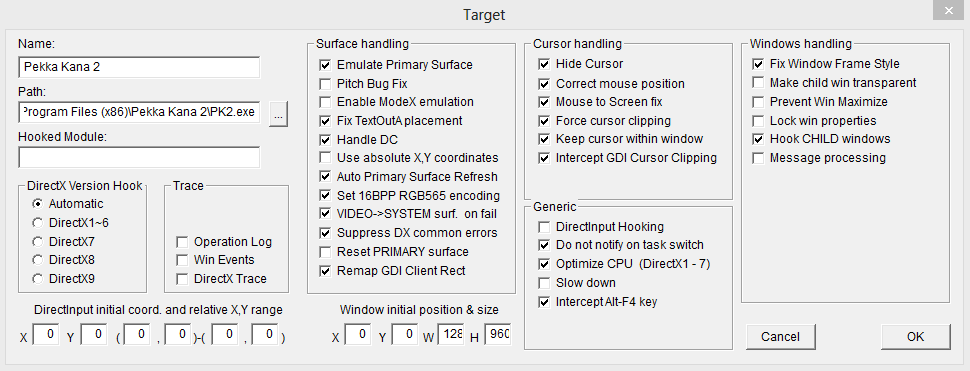 First we tested direct 7 but it kept crashing so TEO put it automatic and it started working fine.  Luckily I have still the lovely old pc with win xp!  Windows 8 isn't that good for gaming. But I haven't seen any big problems when playing any games now, except the older ones yes. :s Same settings fit to level editor! Don't forget the mouse settings, they're important here too. |
|
|
|
Post by RavMahov on Aug 26, 2013 15:42:20 GMT -5
That's awesome, thanks. I hope that we will get new, fixed PK2 version soon and we won't need to use that tool anymore. By the way, this thread should become "sticky", so that newcomers will see it, instead of killing explorer with batches (or by hand).
|
|
|
|
Post by xyard on Aug 27, 2013 14:15:43 GMT -5
 I can still record my PK2 gameplay on my former laptop if I want, but I have to know solution for this fraps & windows 8 stuff. (EDIT: I'm dubmass. I ment I can!) |
|
pasquiindustry
Full Member
   Developer of tools, tweaks and videogames
Developer of tools, tweaks and videogames
Posts: 88
|
Post by pasquiindustry on Aug 28, 2013 1:18:22 GMT -5
I use it on Windows 8 (look at my screen at first posts), i gained 85 FPS with "double speed ingame" and 640x480 resolution  Yes, there is no solution to run now Pk with Windows 8, but with this tool runs very smoothly, but with low resolution... |
|
|
|
Post by RavMahov on Aug 28, 2013 4:38:49 GMT -5
...? Does playing PK2 on 800x600 or bigger actually give you anything except of black space around viewport? |
|